In aiOla, a Reported Item serves as a virtual folder where users can organize related information efficiently. Each item can contain various types of data, offering flexibility and customization options to suit individual needs. These folders play a crucial role in maintaining data organization and ensuring a tidy workspace.
Components of a Reported Item
Item Title: This represents the name of a specific item in the user's list, encompassing a set of associated values.
Values:
- This represents the name of a specific item in the user's list, encompassing a set of associated values.
- Users can designate one value as the "Main Value," which holds special significance. Refer to the Values section for detailed information.
Footer: This section contains several features:
- Camera: Enables users to capture pictures directly within the app.
- Updates Log: Tracks any modifications or updates made to the app.
- Container Applicability: Indicates the relevance of items to the current context.
- Done Functionality: Signals completion of editing or working with an item.
Main Value: This is a value in your item that serves two important purposes:
- Quick Identification: Facilitates rapid differentiation between items, particularly when viewing a condensed list.
- Highlighting Not Okay Items: Assists in identifying items that require attention or further review during the assessment process.
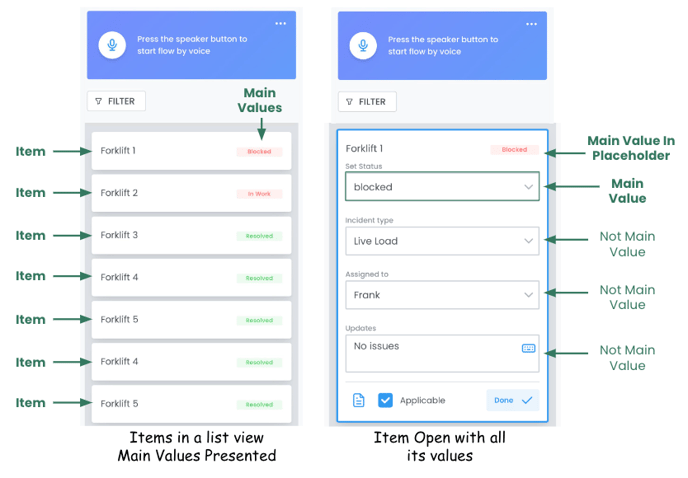
Note: The Applicability Value always maintains a higher hierarchy than the main value. For instance, if a user selects a value for the main value and subsequently disables applicability, the item will be visually distinguished as "Not Applicable," signaling its status.
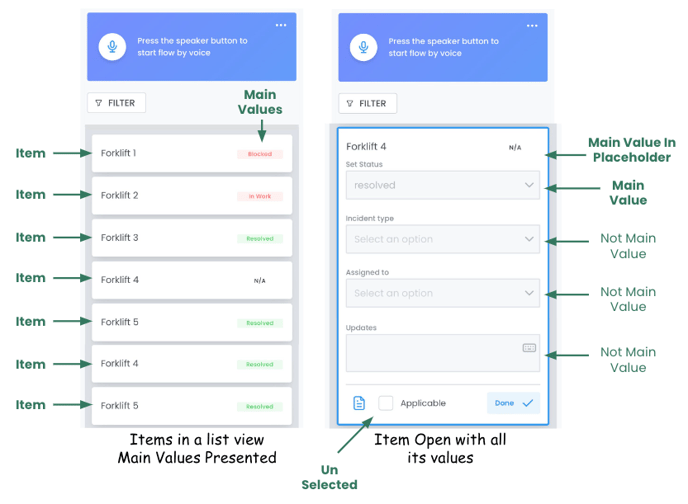
%20(1).png?height=120&name=Aiola%20Logo_Circle_white%20(1)%20(1).png)