The Metadata Page serves as the initial step in starting a new flow within aiOla. Users are prompted to fill out information before initiating the flow execution. Refer to the image below for an example of a metadata page.
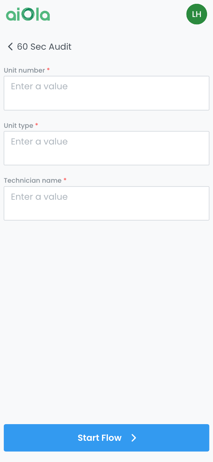
Flow Initiation
- Users initiate the flow from the available list in the Flow Management section.
- Upon selection, users enter the first step of the flow, the Metadata Page.
User Interaction
- Required Fields: Users must provide mandatory information on this page.
- Navigation: Users can choose to terminate the flow initiation and return to the Flow Management Page by clicking the "Back" button.
- Initiating Flow: Once all required fields are filled, users can start the flow execution by pressing the "Start Flow" button.
Notes
- Voice Input: Voice functionality is not applicable on the Metadata Page.
- Mandatory Fields: Some fields are mandatory and are marked with a red star.
- Unique Identifier: In some cases, one of the fields serves as the "Unique Identifier" for the specific execution. This identifier allows users to differentiate between different executions of the same flow type. Refer to the Flow Type Explanations Page for more details on when a Unique Identifier is needed.
- Submission: Information provided by the user is submitted only upon pressing the "Start Flow" button. Upon submission:
- The information is submitted into the system, initiating a new execution.
- A unique identifier is assigned to the specific execution, facilitating differentiation.


Available Input Values for Metadata Page
The Metadata Page supports the following Value Types for input:
- Text Input
- Numeric Value
- Selection from a predefined Closed List (Drop-down)
- Date Selection
%20(1).png?height=120&name=Aiola%20Logo_Circle_white%20(1)%20(1).png)